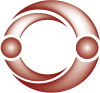Code of Conduct for a virtual meeting

As we move to hold more meetings, it is helpful to have some guidelines for attending and chairing virtual meetings to ensure that these are productive and that everyone feels that they are able to participate and input into the items for discussion so that clear communication and outcomes will be achieved. The same levels of courtesy should be extended to people attending virtual meetings as a face to face meetings and everyone should feel that they are able to contribute to the meeting.
The following advice has been gathered from talking to a number of people and experience.
Meeting participants
- Acknowledge the invitation to the meeting
- Check before time that the software is working on whichever device you are going to use
- Join the meeting on time
- Check your screen name – remember everyone else will see this!
- Face the window/light – don’t have it side on/behind you or you will be in shadow
- Try not to fidget or move around – your camera will adjust to the light and if you constantly move it will need time to adjust
- Remember that everyone else can see you so be conscious of facial expressions
- Join with your sound on mute - only unmute if you need to speak. The noise of everyone typing or rustling paper really magnifies and can be distracting for others and some platforms will focus on the sound and expand your screen.
- Keep the chatbox up if this is a feature of the software - it's a great way to interact with other participants
- Look at the camera not the screen if you are speaking- it makes it a more personal experience for all attendees
Chair
- Ensure you circulate the invite to attend the meeting well in advance of the meeting and if possible circulate the agenda and any paperwork in enough time for people to read and form responses and/or questions so that they are able to contribute constructively and without the need to read during the meeting.
- If minutes are required, be clear about who will be the minute taker and check with them throughout the meeting that they have captured the actions. Minutes from virtual meetings do not need to capture the “chat”, just the salient points and the actions and deadlines. Ensure the minute taker is able to “attend” the meeting and if taking minutes/notes electronically that they have access to another device to do this.
- Arrive a few minutes ahead of the meeting so that the virtual room is not empty
- Set out how people can signify that they wish to speak if this is not a built-in feature of the platform being used for the meeting.
- Check that all attendees have been given the opportunity to contribute.
- Thank everyone for attending before signing off.